Our streaming service places a world of viewing at your fingertips, from the best in movies and television to concerts to educational courses. Watch on your mobile device, or connect your mobile device to a television.
Access to these resources is made possible by the McPherson Public Library Endowment Fund.

Over 200 popular courses taught by some of the world’s top professors — from the Ivy League to the Cuilnary Institute of America. No Homework, no tests, no pressure.

Award-winning films and television, including comedy, drama, documentary, shorts, and web series from around the world.

Over 1,500 full-length concerts and music documentaries spanning over 30 genres from the 1920’s to today’s hottest artists.
Here's how to get started . . . .
Download the Libby app and install it on your mobile device.
When you search for “McPherson” in Libby to add your McPherson Public Library card, you will first be prompted to select McPherson Public Library under the Sunflower eLibrary digital collection:
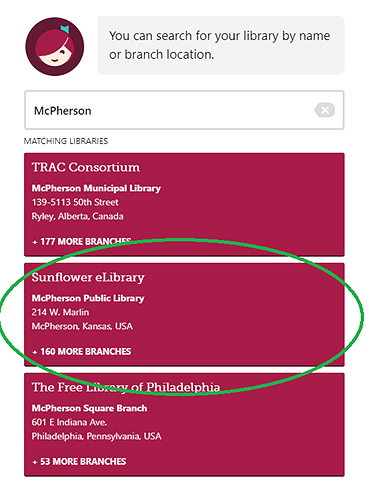
Next, you’ll be prompted to confirm that McPherson is the correct location and to add your library card number:
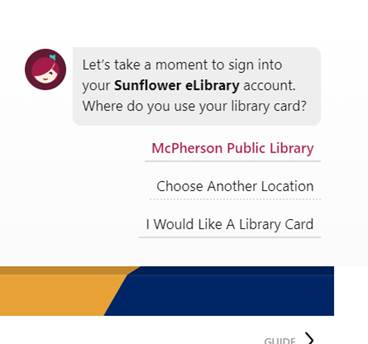
Once you’ve signed in, in the “Your Libraries” view, the McPherson Public Library will not display – just the digital collection “Sunflower eLibrary” :
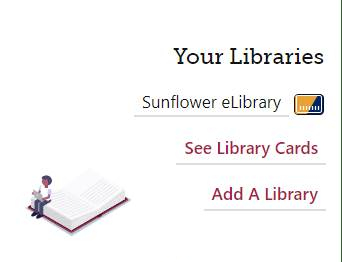
Click on “Sunflower eLibrary” and you will be taken to the Sunflower eLibrary collection. Then select the “Extras” menu to access our streaming channels:
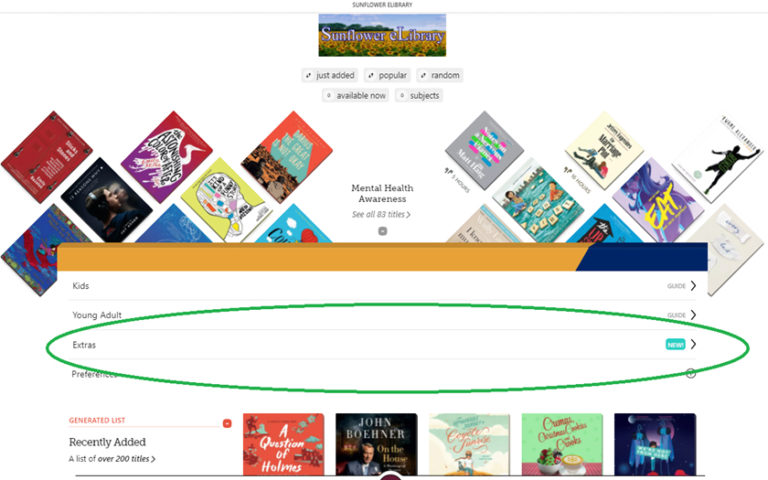
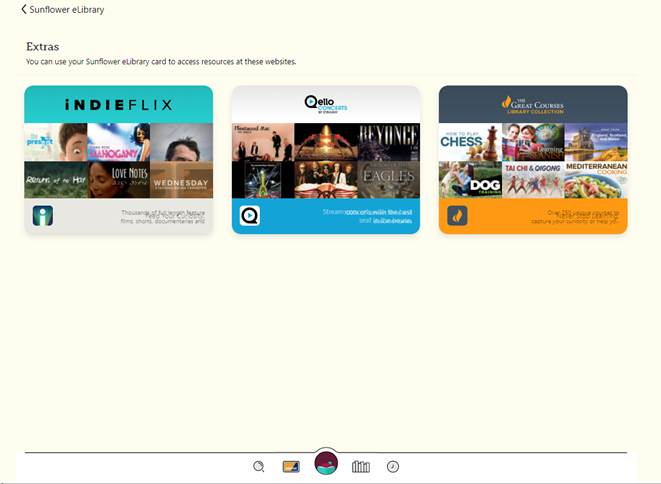
Need additional assistance?
Visit the Libby Help page.

